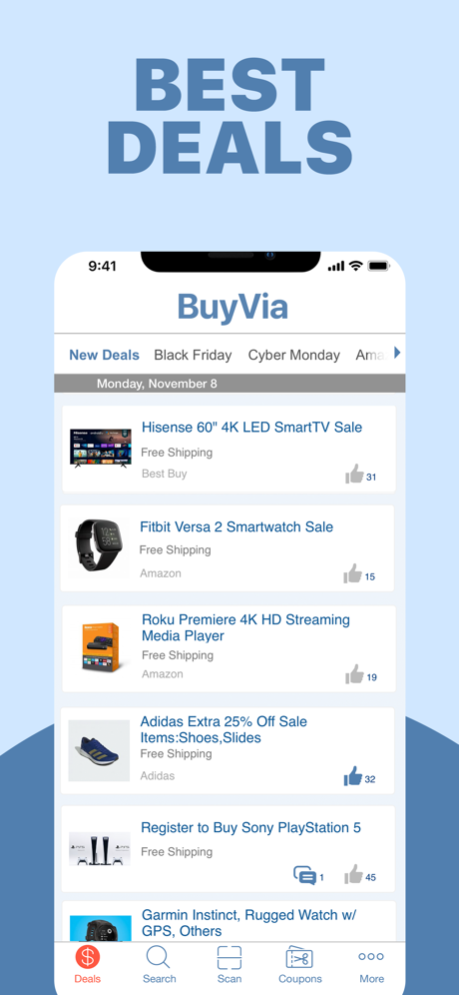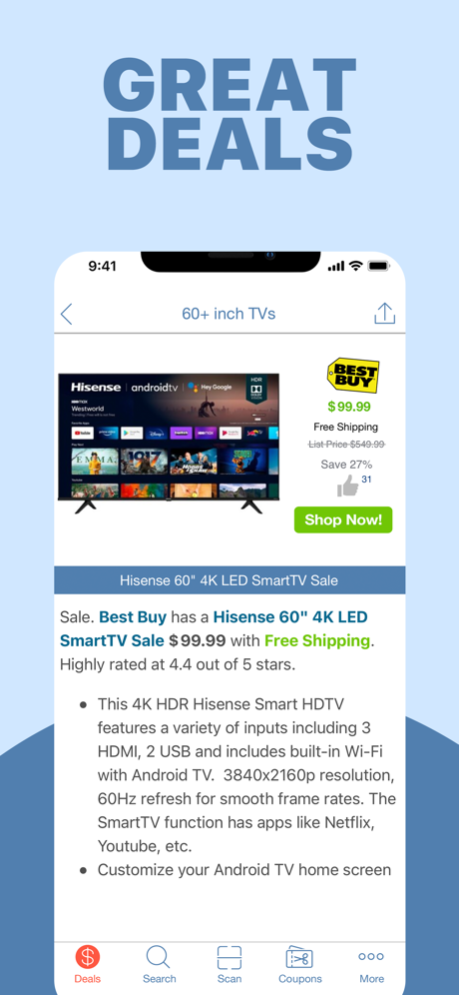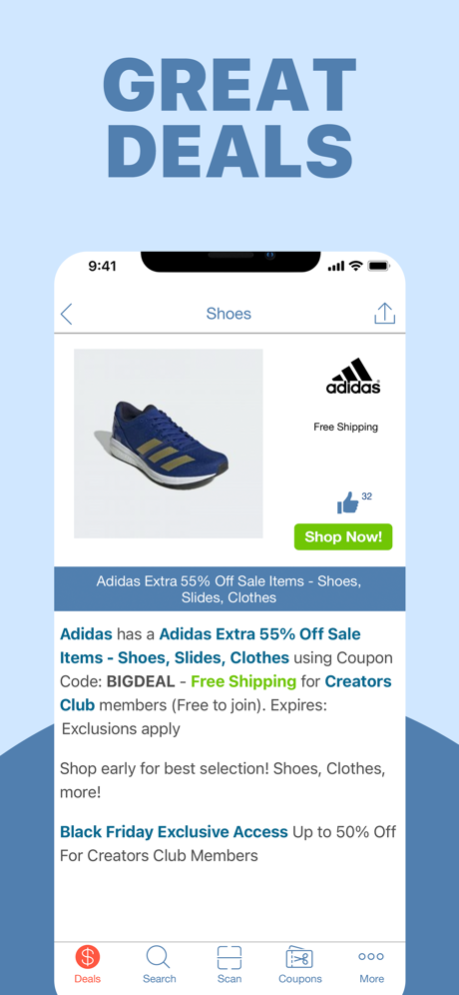BuyVia Price Comparison Best 8.8
Free Version
Publisher Description
Daily Deals, Barcode Scanning, Food Coupons, Promo codes and more, updated daily!
USA Based iOS App
Our Experts shop Top stores: Amazon, Best Buy, Home Depot, Target, Walmart etc and Find You the Best Deals, *EVERYDAY*
Local Coupons, Barcode Scanner, Limited time Deals, Download BuyVia NOW!
"This app, Buy Via, is phenomenal!" - The Today Show
As seen in NY Times, Washington Post, CNN, Forbes, TechCrunch, and USA Today.
“Finally, an app that saves me time AND money– with BuyVia’s alerts I saved $100 on an iPad.” - Lance
BuyVia was founded by Professional Shopper Norman Fong. Creator of the first deal site, Techbargains.
We shop the best deals from leading stores including Amazon discounts, Best Buy, Burger King, Dell coupons, Home Depot, Kohls, Lowe's, Macys, Newegg, Nordstrom, Old Navy, Staples, Starbucks, Target, Walmart, and many others. Never miss a hot deal again.
Local Stores include: H&M, JoAnn Fabric, Michael's, Walmart, Target, Staples, Nordstrom, Macy's, Home Depot, Best Buy, and more
You’ll find slick deals and can compare prices on apparel, home items, shoes, tablets, laptops, TV’s, Smartphones deals, and more.
FIND LOWEST PRICES
BuyVia helps you find the lowest prices on products from both online and local stores, it also aggregates all of your favorite deal sites in one place so you can compare prices. UPC Barcode scanner, QR code, and search function allow you to find the lowest price. BuyVia app/website lets you securely purchase products or save your searches for later shopping.
RECEIVE ALERTS WHEN PRICES FALL
Set a shopping alert to receive a push notification or email when sales occur, whether the deal is online or local. Excludes amazon.
FEATURES:
•Find lowest price from online and local retailers, by name or Part Number; database has millions of products
•Scan UPC barcodes/QR to look find best prices or to save items to your shopping list
•Alerts when products go on sale (Excludes Amazon)
•Shop Securely with SSL encryption
•Automatically enter store logins with password manager Integration.
•Find local coupons, printable coupons and deals for nearby stores
•Synchronize shopping lists, preferences, and alerts on all devices
•Share deals via Twitter, FaceBook, email, and text
•Supports the latest iPhones, iPads, and iOS; and on the web at BuyVia.com
We value feedback! If you have an issue with the app, do not leave a review, immediately contact us at:
www.BuyVia.com
@buyvia
Facebook.com/BuyVia
BuyVia (R) is a registered trademark of BuyVia, LLC
Aug 5, 2023
Version 8.8
BuyVia helps you save money on your shopping everyday!
More Products
Support for latest iOS and iPhones
Squashing bugs
About BuyVia Price Comparison Best
BuyVia Price Comparison Best is a free app for iOS published in the Personal Interest list of apps, part of Home & Hobby.
The company that develops BuyVia Price Comparison Best is BuyVia, LLC. The latest version released by its developer is 8.8.
To install BuyVia Price Comparison Best on your iOS device, just click the green Continue To App button above to start the installation process. The app is listed on our website since 2023-08-05 and was downloaded 49 times. We have already checked if the download link is safe, however for your own protection we recommend that you scan the downloaded app with your antivirus. Your antivirus may detect the BuyVia Price Comparison Best as malware if the download link is broken.
How to install BuyVia Price Comparison Best on your iOS device:
- Click on the Continue To App button on our website. This will redirect you to the App Store.
- Once the BuyVia Price Comparison Best is shown in the iTunes listing of your iOS device, you can start its download and installation. Tap on the GET button to the right of the app to start downloading it.
- If you are not logged-in the iOS appstore app, you'll be prompted for your your Apple ID and/or password.
- After BuyVia Price Comparison Best is downloaded, you'll see an INSTALL button to the right. Tap on it to start the actual installation of the iOS app.
- Once installation is finished you can tap on the OPEN button to start it. Its icon will also be added to your device home screen.